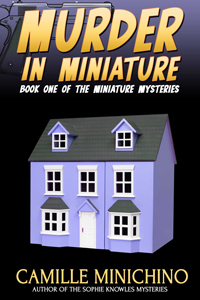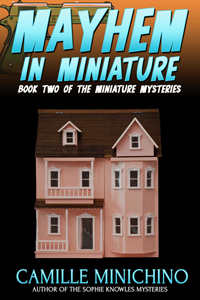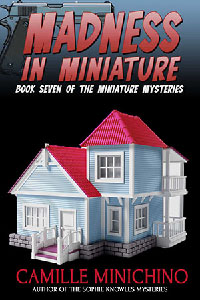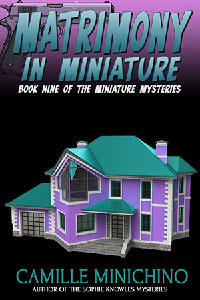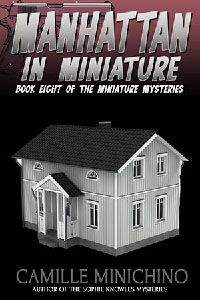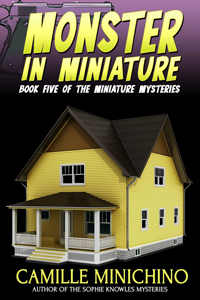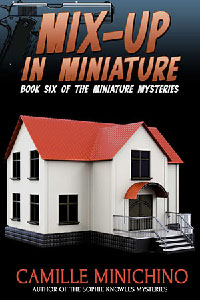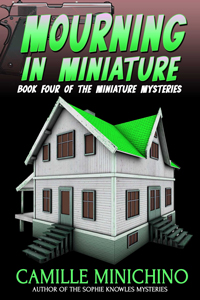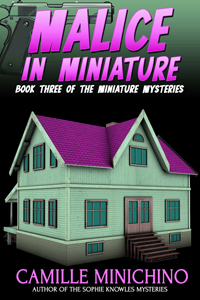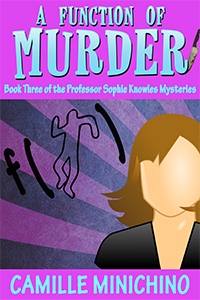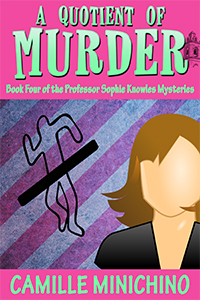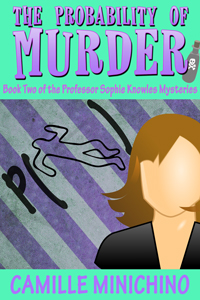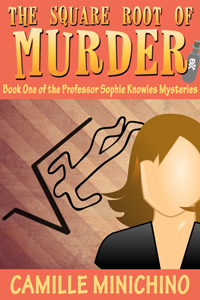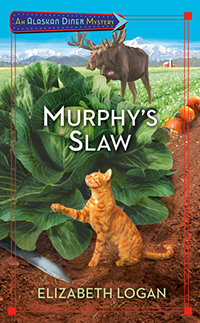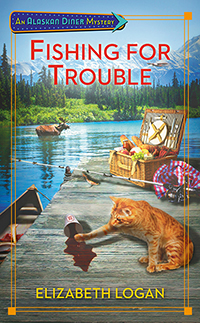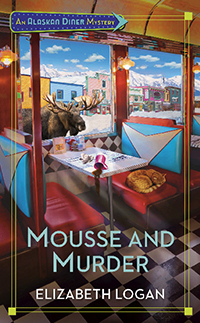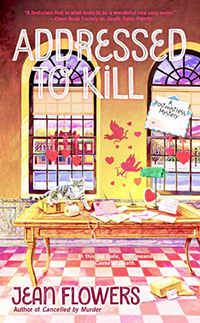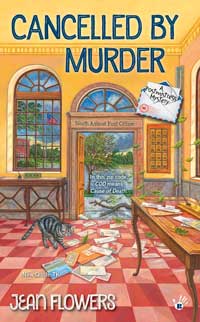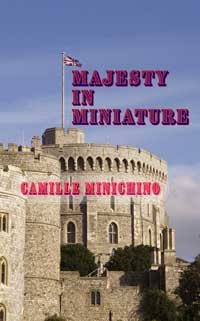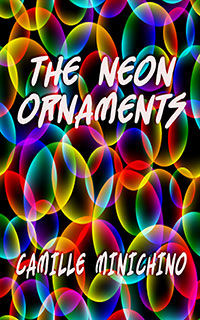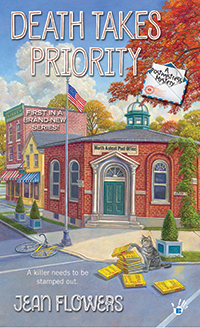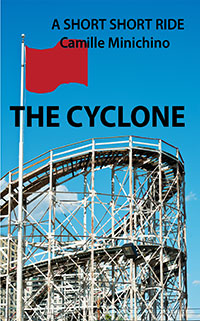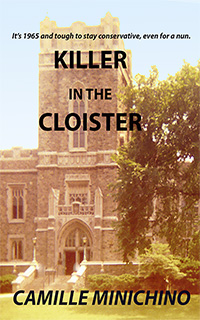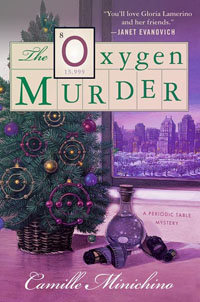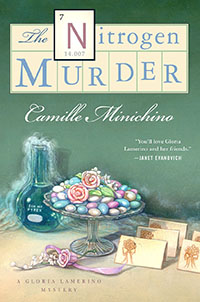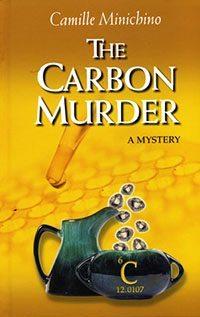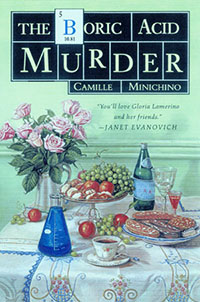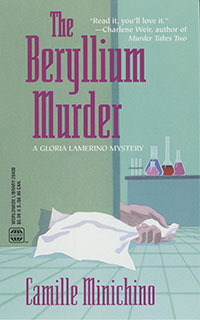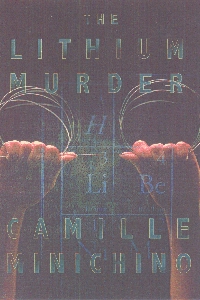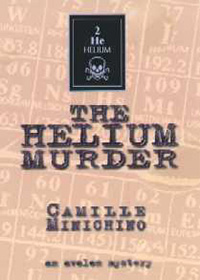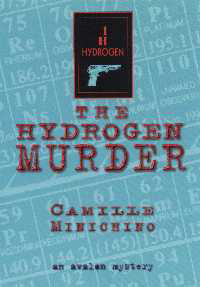Topic of the week: Who doesn’t multitask?
There are a few ways to do it.
1. How to multitask a movie.
For example, say you think you’ve earned a couple of hours for a movie. Before you sit down with a cup of coffee, you
• put in a load of clothes
• start a soup in the crock pot
• set the timer for a pan of hard boiled eggs
• make sure a pad of paper and pen are handy for notes for:
— to do list
— critique of movie for:
— blog
— writing class
• set timers for laundry, soup, eggs
• have pile of magazines handy for sorting
and during the movie
• watch for useful tips for:
— writing class or
— your next short story
• grab a dust cloth and clean up the small table next to you, including:
• pull the odds and ends container onto your lap and
— sort out the nailclippers from the vitamins, etc.
• whisk off the cloth and arrange a clean one on the table
then
• relax with cold coffee during the last 10 minutes of the movie
2. Watching the news.
It’s harder to multitask on your own while watching the news, because they do it for you. Here’s a typical screen from CNN.
In the one second that this frame is showing, I’m getting 15 pieces of information:
• the voice of the anchor woman
• an image of the guest
• audio from the guest
• the name and affiliation of the guest
• the time zone the guest is in
• the time zone the anchor is in
• separate image of the content of the interview, which includes:
— a video connected to the content
— ID of video provider
• a video and captions of separate news item (Irma in FL)
• a thick banner with a summary statement from the AMB
• a scroll along the bottom with information on donations
• a small box with Dow Jones info toggling with time
A few seconds later I saw
• a pop up with COMING SOON (documentary on Reagan)
• news of a royal pregnancy
3. Computer Multitasking
I have 2 monitors in front of me.
Monitor #1 has
• list of writing students and status of submissions
• record and schedule of blogs
• handy addresses/phone #s
• Word doc for science students needing attention
Monitor #2 has
• docs being worked on
• folders with open projects
• email open
• FB open (in case of emergency)
I’m exhausted just writing this. I’m going to relax and fold a pile of clothes while I stir the soup and finish a chapter for tomorrow’s book club.
Both comments and pings are currently closed.
 Filed Under :
Filed Under :  Sep.14,2017
Sep.14,2017