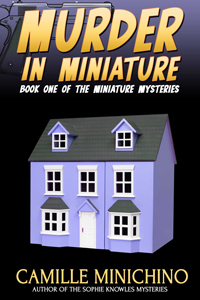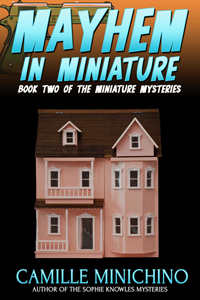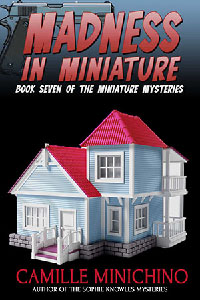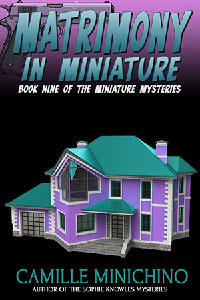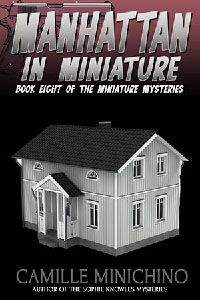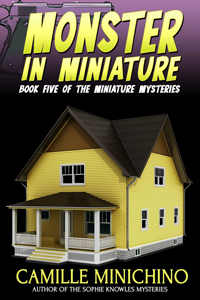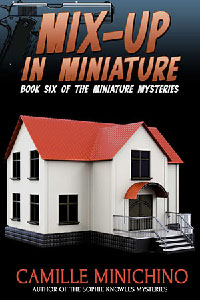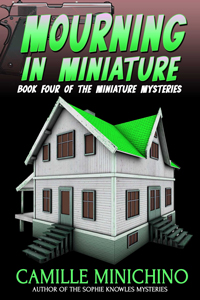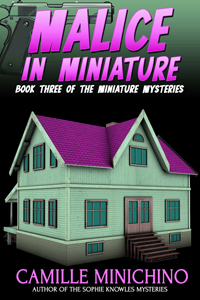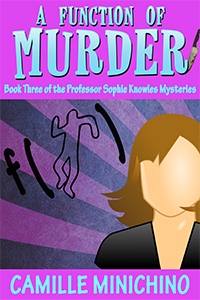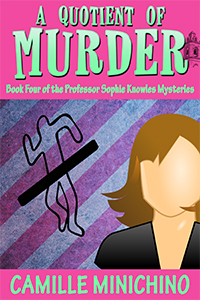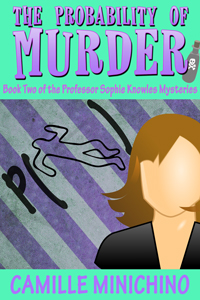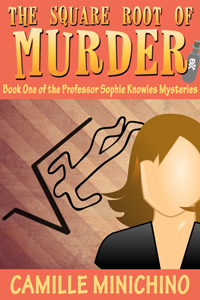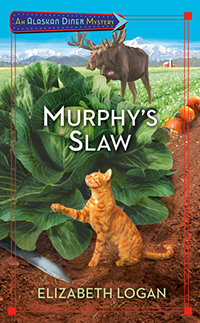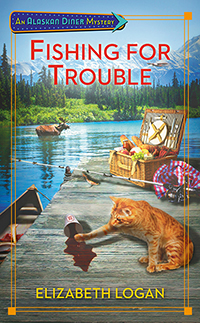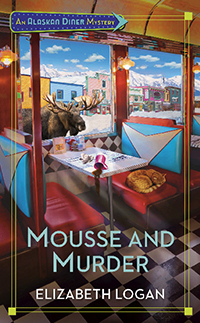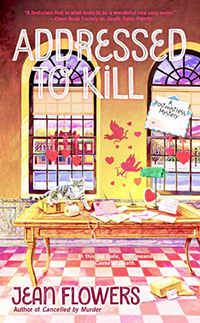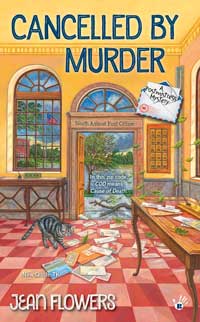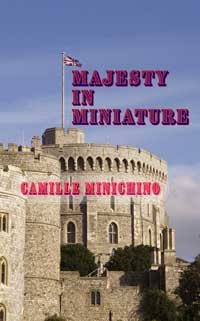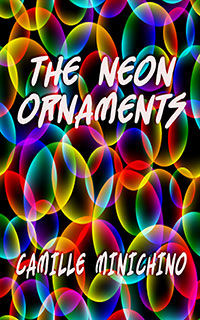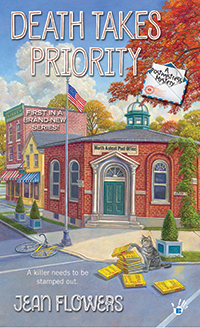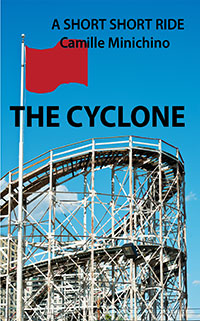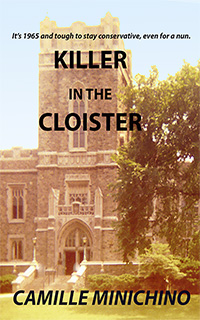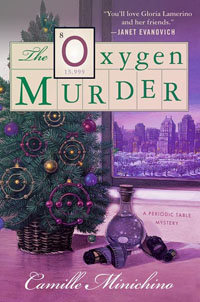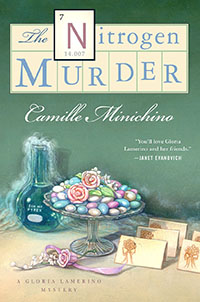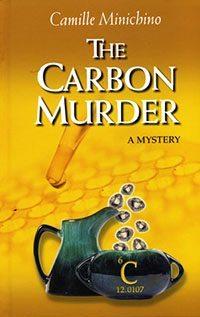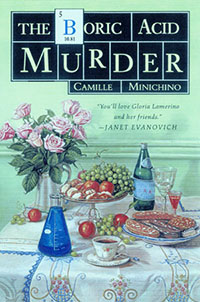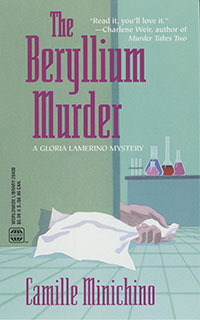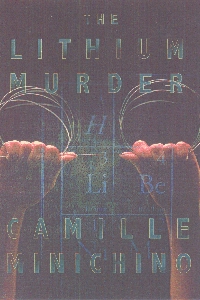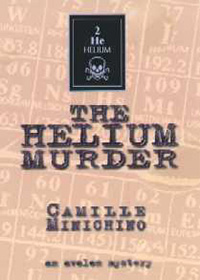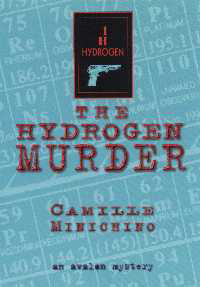I have a new word to hate, and it’s UPDATE.
What ever happened to Leave well enough alone? Or the elegant, If it ain’t broke don’t fix it?
I work with 2 different academic websites, one worse than the other for updates and (*&^ icons (oops, slip of the links).
There are six ways to do everything on these sites—like post an email, and ten places to put it after you’ve written it. I’ve forgotten how to do the math that calculates how many combinations and permutations that amounts to.
In a strange twist of web designer/user interface, in one class where the opening website to click on your course is new, and the course navigation scheme is new, someone had the decency (guilt feelings?) to include a sentence in tiny font, almost grayed out: Click to see original layout.
Then there are ICONS chosen by ? Please introduce me; I’d like to tell ’em what I think.

Here’s an example.
In one class, after I’ve written the text of a post, I get to choose from broad range of things. bold, italic, or Heading, for example. Or bold italic, or bold italic heading, and so on. Today I wanted to choose a color for a line of text so it would stand out. Red, I thought, that should be easy.
But nowhere could I find the icon that said, in any words I could understand, “red” or “color” or color red.
I’ve learned to hack around, however, and so I began clicking on every single icon. Fascinating choices popped up. I had the feeling I could have switched to the language of Croatia more easily than I could find RED. Finally, because I ran out of logical ones, I clicked on the stack of waffles in the image above.
Voila! It opened up a rainbow of further choices including colors, plus many other tools.
OK, raise your hand, you who thought this was the way to indicate “colors”? Or anything other than waffles or dominoes?
I’m leaving before I accidentally hit the COLLAPSE button on the sidebar
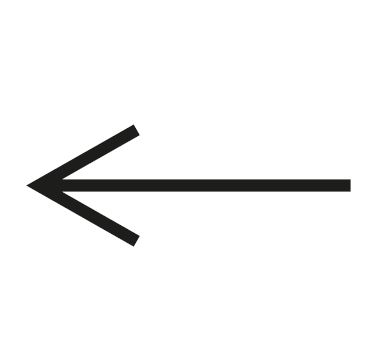
and either I or the computer ends in a heap.
Both comments and pings are currently closed.
 Filed Under :
Filed Under :  Sep.9,2020
Sep.9,2020 Tags :
Tags :